You can install Microsoft Security Essentials on Server 2012, below is how to do so. Download a copy of MSE from Microsoft: http://windows.microsoft.com/en-us/windows/security-essentials-all-versions Right Click…
Para poder agregar un nuevo usuario administrador (sudo), estos son los comandos a ejecutarse: sudo adduser nuevousuario Donde nuevousuario es el nombre del usuario que…
You can generate an SSH key on Windows using the PuTTY SSH client. You can download PuTTY for free from this URL. To generate a…
TCP and UDP Ports Port Purpose Traffic Type 443 (Default) HTTPS access vSphere Client access to vCenter Server vSphere Client access to ESXi hosts vSphere…
mysql -u root -p mysql> GRANT ALL PRIVILEGES ON *.* TO ‘root’@’%’ IDENTIFIED BY ‘PASSWORD’ WITH GRANT OPTION; mysql> FLUSH PRIVILEGES; mysql> exit
Cambiar la zona horaria de Linux desde una Terminal o línea de comandos es muy sencillo, bastan con ejecutar el comando «tzselect» y elegir nuestra…
date –set «2007-05-27 17:27″ Actualizar la fecha en la BIOS hwclock –set –date=»2007-05-27 17:27»