When you are hosting a ClickOnce deployment on a webserver, you need have certain MIME types defined so the server knows how to handle the…
Imports System Imports System.Data Imports System.XML Dim myDS As New Data.DataSet(«CusOrd») Dim myCustomers As Data.DataTable = myDS.Tables.Add(«Customers») Dim myOrders As Data.DataTable = myDS.Tables.Add(«Orders») Dim…
El espacio de nombres System.Web.Mail proporciona un API que le permite crear y enviar mensajes está utilizando el componente de mensaje CDOSYS (Objetos de datos…