CREATE TABLE dbo.status_tabla ( id int NOT NULL, status_tabla nvarchar(50) NOT NULL ) ON [PRIMARY] GO ALTER TABLE dbo.status_tabla ADD CONSTRAINT PK_status_tabla PRIMARY KEY CLUSTERED…
CREATE TABLE dbo.presupuesto ( id int NOT NULL, idorden int NOT NULL, fecha smalldatetime NOT NULL, idusuario_captura int NOT NULL, fechautoriza smalldatetime NULL, idusuario_autoriza int…
Instrucciones para truncar el registro de transacciones de SQL Server 2008; solo es necesario cambiar BASEDEDATOS por el nombre real de la base de datos….
Para permitir el acceso a SQL Server mediante la intranet realizar lo siguiente: Entrar al grupo de programas Microsoft SQL Server 2008 R2 -> Herramientas…
To stop the default instance of SQL Server From a command prompt, enter one of the following commands: net stop «SQL Server (MSSQLSERVER)» -or- net…
Instrucciones para truncar el registro de transacciones de SQL Server 2005; solo es necesario cambiar BASEDEDATOS por el nombre real de la base de datos….